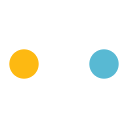Zotero
Set up, installation and syncing
Zotero is a comprehensive citation and referencing tool that syncs to Word, research databases and the internet. It is recommended for staff and/or students engaged in research projects/assignments.
Zotero software is already loaded on all NMIT campus PCs. Alternatively, you can freely download Zotero on your own device via the Zotero website(external link). Instructions for installation and syncing are below.
Note: Zotero works with Firefox, Chrome and Safari browsers.
On a campus PC
Instructions for set up and syncing Zotero from a campus PC [PDF, 833 KB]
On your own device
Follow both the installation and syncing instructions below
Instructions for installing Zotero on your own device(external link) (Georgia State University Library video) - Note: close Word before your install Zotero
Instructions for syncing Zotero on your own device [PDF, 366 KB]
Instructions to install the Word add-in [PDF, 249 KB]
Using Zotero
Getting started on using Zotero(external link) (Laurier Library video)
Video guide for Zotero(external link)
This video from ‘TopTipBio’ provides a comprehensive introduction to referencing using Zotero.
Zotero Course(external link) - Extensive coverage of the diverse aspects of Zotero.
![]() AI tools- Zotero guidelines [PDF, 314 KB] -Instructions for using Zotero to reference AI tools (APA7)
AI tools- Zotero guidelines [PDF, 314 KB] -Instructions for using Zotero to reference AI tools (APA7)
For more advice on Zotero, please contact the Library Learning Centre
Phone: 03 5395068 Email: library@nmit.ac.nz