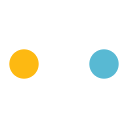| Subpages | |
| Citation Metrics |
| Subsections | |
| Scopus | Full text databases |
| Other useful databases | Academic search engines |
Bibliographic Databases
Multidisciplinary bibliographic databases like Scopus provide access to high-quality academic resources in different disciplinary areas, such as journal articles, books, and conference proceedings. Therefore, these databases are considered essential for obtaining high-impact research for literature reviews.
Scopus(external link)
Scopus is a multidisciplinary abstract and citation database with comprehensive coverage of high-quality research and related citation metrics. Therefore, Scopus is considered one of the leading bibliographic databases essential for doing literature reviews.
These video guides and other tutorials(external link) provide an overview of the search process and other functionalities available in Scopus. This library guide from Elsevier(external link), the publisher of Scopus, comprehensively covers the features available in Scopus. Download this Scopus quick user guide(external link) to get a brief introduction. Please note that the NMIT library does not subscribe to the AI module of Scopus.
To get access to full text of documents which are not available through Scopus, search our library’s main search interface, Discovery(external link), and other full text databases like ProQuest. For citations not available full-text via NMIT resources, see the NMIT's Interloans(external link) guidelines for how the Library can help.
Full text databases
For literature reviews, you can use many databases on our Databases A-Z page to get required academic documents. The following are widely used multi-subject databases for literature reviews.
ProQuest(external link)
Science Direct(external link)
Academic Search Complete(external link)
Other useful databases
CINAHL Ultimate(external link)
This database is useful for literature reviews in nursing and health sciences.
Cochrane Library(external link)
A database that specialises in literature review nursing and health sciences with special focus on systematic reviews.
JBI Ovid Journals(external link)
This platform allows access to the Ovid Nursing Community College Collection, JBI EBP database and abstracts of journals accessible through the main Ovid platform. You need to check the box labelled 'all resources' to access all available sets of resources on this platform. Most journal articles available through the All Ovid Journals database may not be full text.
JBI EBP Database(external link)
JBI’s Evidence-Based Practice database is an online resource for healthcare professionals to rapidly access up-to-date, high-quality, reliable evidence on a wide range of clinical and policy topics at the point of care. It includes systematic reviews from the journal JBI evidence Summaries (formerly known as JBI Database of Systematic Reviews and Implementation Reports).
You can access JBI Sumari, a platform for conducting literature reviews, from the drop-down menu of the 'EBP tools' tab, which is the fifth tab at the top of the page. For access first see the instructions for new users(external link).
If you have created an account that does not connect to NMIT's subscription, to associate your trial login with the NMIT subscription, go to the SUMARI login screen (link above), then follow the instructions to "Request Access" - "Option 3" in the help document here: https://wkhlrp.my.site.com/ovidsupport/s/article/JBI-tool-login-options(external link).
PubMed (external link)
PubMed is useful for literature reviews in nursing and health sciences.
Academic Search Engines
The following three platforms are the most widely used academic search engines for literature reviews. You can also check out other platforms like Core(external link) that are listed on the Search Engines and Networks page(external link).
Dimensions(external link)
Dimensions is a linked research data platform developed by Digital Science(external link), which also works as an academic search engine. Although the free version of Dimensions does not offer all its functionalities, it serves as an effective discovery service that includes citation analysis. Users can limit their results to just the open-access ones. To access the platform, users must create a free account.
Google Scholar(external link)
Google Scholar is the most widely used academic search engine, with one of the largest databases of academic resources among all search engines.
Lens(external link)
The lens is a research analytical platform that provides access to patents and scholarly research. Lens supports comprehensive citation analytics, making it easier to evaluate research output on this platform. In comparison with other search engines, the number of search filters is more diverse, and users can filter their results to open access ones. Above the search box, change from the default 'patents' to 'scholarly works' to get results from research publications.